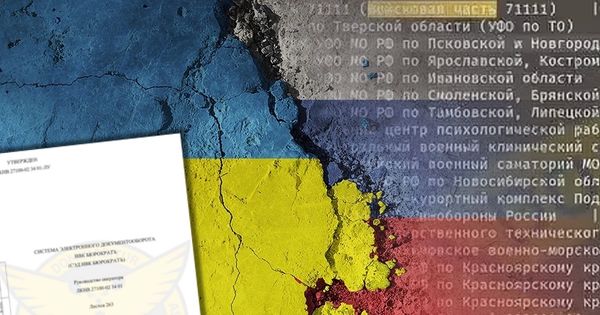Apple Adds Two-Factor Authentication for iCloud

Amid a nude picture leak scandal that exposed hundreds of private photos of female celebrities through an alleged iCloud breach, Apple has extended the two-factor authentication feature to its iCloud backup service, according to PC World.
In an email to Apple ID account users, the company announced that, in addition to protecting Apple ID account information, two-step verification is also available to secure data stored and updated using iCloud.
Each time users sign in to iCloud from a new device, they will need to verify their identity by entering the account password and a 4-digit verification code, sent to another trusted device. To set up this extra security step, users need to:
- Sign in with the Apple ID.
- Go to Password and Security.
- Under Two-Step Verification, select Get Started and follow the onscreen instructions.
Users will receive the verification code using either SMS or Find My iPhone, which needs to be inserted to verify their identity. More details are available here.
Also, beginning October 1, app-specific passwords will be required for third-party apps that don`t support two-factor authentication (such as Outlook or Thunderbird) to access the service, Apple said.
Another Apple security tweak is an email notification that informs users each time their account has been accessed.
tags
Author
Alexandra started writing about IT at the dawn of the decade - when an iPad was an eye-injury patch, we were minus Google+ and we all had Jobs.
View all postsRight now Top posts
Start Cyber Resilience and Don’t Be an April Fool This Spring and Beyond
April 01, 2024
Spam trends of the week: Cybercrooks phish for QuickBooks, American Express and banking accounts
November 28, 2023
FOLLOW US ON SOCIAL MEDIA
You might also like
Bookmarks