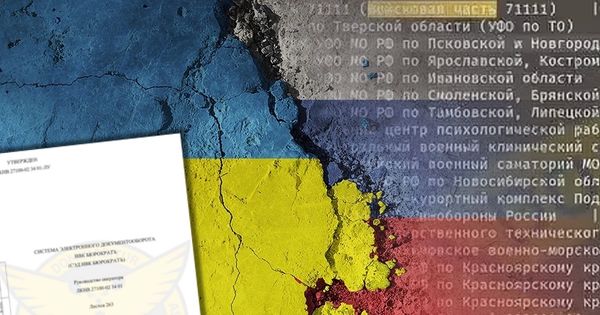Back to School Gadgets: Passing the Autumn Security Test

As summer comes to an end, children, teens and parents start to look for new gadgets for the beginning of the school. Tablets, iPad, iPhone, smartphones, Amazon Kindle, and laptops are among the top choices for the fall, and setting a budget for the purchase is just one of parents` concerns: handling them smartly and keeping them and the information on them safe becomes a key concern for both parents and kids.
The family desktop is used both by children and parents for work, movie watching, music listening, web surfing and work or homework. To secure the online environment, parents should consider a reliable security solution that provides all-around protection.
In the case of pre-teens and teenagers, a robust parental control module is strongly recommended. This will help parents identify and assess the dangers kids are exposed to on the Internet by blocking inappropriate web pages and tracking children`s physical location. The tactic needs to also be applied with the personal laptops of the little members in a household. Time management is also an issue, especially for working parents, but the internet access timer in Parental Control can ensure children don`t extend their surfing session into homework time.
With mobile devices such as laptops, tablets and smartphones, an anti-theft software solution proves crucial from a security standpoint. If the device is misplaced or forgotten in, say, the class room or the cafeteria, or stolen, the owner can easily locate it, lock it and wipe all data.
Educational tablets and smartphones may be dramatically discounted, but chances are you`re not getting the latest Android. For tablets and smartphones that don`t run the latest version of the operating system, Bitdefender Mobile Security will do the heavy lifting in terms of data protection by scanning the devices for malware and offering application audit and web browsing security atop the anti-theft feature.
Clueful is a useful, free application that shows iOS and Android users how the installed apps use or misuse personal information on the device and how they treat people`s privacy. This is especially important for parents, as Clueful offers a clear overview of what applications are potentially harmful for the child`s privacy.
But even the best security software will put out the best of results only when users also respect a set of basic good practices that among others includes:
– not downloading software and apps from unofficial or unauthorized sources
– not sharing whereabouts on social networks, especially if your profile is not accessible to friends exclusively
– not clicking links or opening attachments from unsolicited spam e-mails
– not shopping online from unsecured hotspots, unless using a dedicated payment solution such as Bitdefender Safepay
– password-protect your device at all times and keep the data encrypted
tags
Author
A blend of product manager and journalist with a pinch of e-threat analysis, Loredana writes mostly about malware and spam. She believes that most errors happen between the keyboard and the chair.
View all postsRight now Top posts
Start Cyber Resilience and Don’t Be an April Fool This Spring and Beyond
April 01, 2024
Spam trends of the week: Cybercrooks phish for QuickBooks, American Express and banking accounts
November 28, 2023
FOLLOW US ON SOCIAL MEDIA
You might also like
Bookmarks