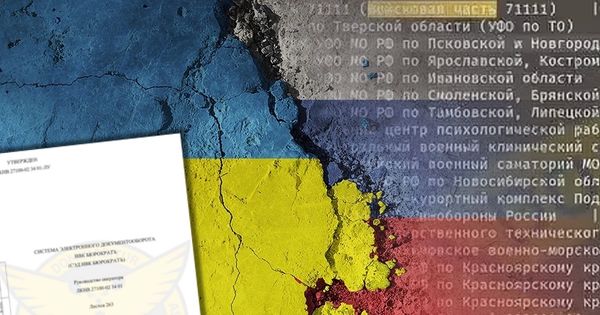Jack be nimble, Jack be quick

Facebook is taking a small, but firm step toward improving users’ controlover what happens in their account (no more fooling around with tags, apparently!) and it draws our attention to the fact that “everyone” means “EVERYONE.” As in the whole world. As in PUBLIC, OH so PUBLIC, mind you!. Though some people say it’s too little, a bit too late, I say it’s SOMETHING, at least as far as tagjacking is concerned.
Let’s take a trip down memory lane (I know, we’re not THAT old, but we’ve got some fond memoriesof dear old Tagjack). To those of you who joined the show later (let’s call it “The Online Social Whodunnit Show” aka the OSWS), tagjacking happens when someone clicks to view an enticing/ scandalous photo, followed by the photo automatically showing up in the victim’s gallery and all of the victim’s friends being tagged in it.
Curious to see what the tag is all about, the respective friends would click, in their turn, and end up installing a fake app or subscribing to a web page that might later on be used to spread malicious content.
What earned Tagjack a nice spot in the history of Facebook scams is its capacity to draw large crowds. Remember the friends of friends scheme?
[flashback begins]
FRIEND A (clicked the link) -> FRIEND B* (gets a post on the wall about being tagged, may or may not click the link) -> FRIEND C* (sees the post about B being tagged and has access to the bad link, even if B does not click it)
*B is A’s friend and C is B’s friend
[flashback ends]
Now, given that Facebook kindly asks you to approve tags before they show up on your profile, the audience of tagjacking schemes might drastically drop (your friends’ friends will see the photo only after the respective friend has approved it).
And here’s where the choir goes singing: “Weeeeeeeeeeeeeeeeeee like big but(t)s and we cannot lie…”. What’s this big non-bodily BUT that may spoil the fun for us? The fact that in order to be blessed with this form of archaic anti-Tagjacking weapon, users must adjust the …..yes, you’re right … PRIVACY SETTINGS (not shouting here, just making sure we aaaaaaaaaaaall get it).
What exactly are you supposed to do? Turn on Tag Review by going to Account -> Privacy Settings -> How Tags work -> Tag Review.
In this way, you’ll make sure you are notified whenever you are tagged in a photo and, hopefully, prevent tagjacking attempts.
Stay safe and click wisely!
All product and company names mentioned herein are for identification purposes only and are the property of, and may be trademarks of, their respective owners.
tags
Author
Ioana Jelea has a disturbing (according to friendly reports) penchant for the dirty tricks of online socialization and for the pathologically mesmerizing news trivia.
View all postsRight now Top posts
Start Cyber Resilience and Don’t Be an April Fool This Spring and Beyond
April 01, 2024
Spam trends of the week: Cybercrooks phish for QuickBooks, American Express and banking accounts
November 28, 2023
FOLLOW US ON SOCIAL MEDIA
You might also like
Bookmarks