The ABC of Cybersecurity - Android Threats: S is for Spyware
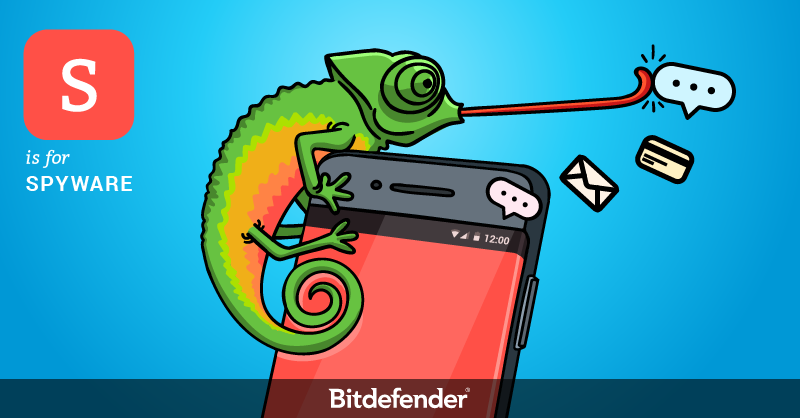
With more than 2 billion active Android devices in the world, Google”s mobile OS is easily one of the most popular. With users actively using their mobile devices in all aspects of their personal lives and business activities, a lot of information is stored and managed by these Android devices.
Consequently, cybercriminals have shifted their malware-making capabilities for desktop OSs to mobile operating systems, specifically Android, and the number of malware samples has more than doubled in 2017 compared to 2016. With more than 20 million Android malware samples out there, the chances for infection are really concerning.
Android spyware is probably one of the most prolific mobile categories, as it allows cybercriminals to covertly access all information stored on devices, without the user”s knowledge.
What Can Android Spyware Do?
Android spyware, much like its Windows counterpart, has the ability to access a device”s camera, microphone, pictures, documents, keyboard, and pretty much every other feature. This lets attackers remotely control a victim device from anywhere in the world, giving them the ability to spy on your every activity.
Since mobile devices are almost constantly at your side, attackers can eavesdrop on your every conversation, turn on your cameras and start recording you, or even steal all your credentials. This can be particularly dangerous if your personal phone is also your work phone, as documents can easily be exfiltrated and internal meetings can be recorded. Like the name implies, spyware is designed to spy on your every activity.
Usually bundled with seemingly legitimate applications, these infected apps can sometimes even be download from official marketplaces, remaining covert for years at a time.
Detecting Spyware
It”s sometimes difficult for the average user to detect spyware, but the usual giveaway is the phone”s battery draining faster than usual. That”s because whenever the Android device is remotely controlled – although the display is turned off – it”s usually performing a lot of actions that impact the battery.
Spyware victims sometimes observe new icons on their main screen. The apps are either installed remotely by criminals or automatically downloaded by the spyware to gain a stronger foothold on the device. Either way, removing these apps is sometimes difficult as they”re usually under different names in the Application Manager or they simply hide.
How to Stay Safe from Android Spyware?
Installing applications only from trusted marketplaces is usually the best bet. However, there have been numerous instances where even Google”s Bouncer – an automated application vetting system – has had difficulties in identifying malicious apps.
Of course, there are also cases where Android users don”t have access to official marketplaces and they have to resort to third-party ones. Whatever the case, installing an Android mobile security solution on your device is usually the best approach, as it can accurately scan and identify apps bundled with spyware whether they”re downloaded from official or third-party marketplaces.
More than that, a mobile security solution can even steer users away from malicious websites that offer rigged applications for download. This means that, regardless of the location you want to download an application, the mobile security solution will vet it before it is actually installed on your device.
tags
Author
Liviu Arsene is the proud owner of the secret to the fountain of never-ending energy. That's what's been helping him work his everything off as a passionate tech news editor for the past few years.
View all postsRight now Top posts
Start Cyber Resilience and Don’t Be an April Fool This Spring and Beyond
April 01, 2024
Spam trends of the week: Cybercrooks phish for QuickBooks, American Express and banking accounts
November 28, 2023
FOLLOW US ON SOCIAL MEDIA
You might also like
Bookmarks








