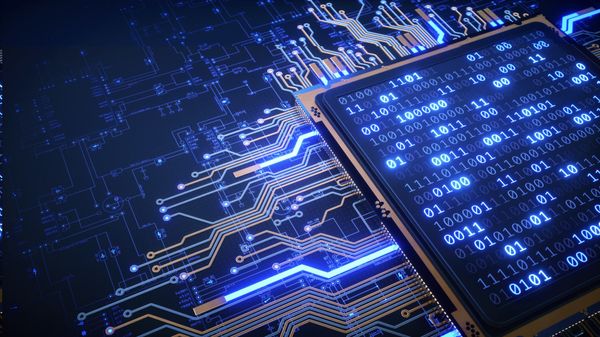UK National Cyber Security Centre Issues Distance Learning Guide For Families

The National Cyber Security Centre (NCSC) has issued a family-oriented guide to help parents and caretakers ensure a safe digital learning experience for students.
Although remote education provides continuous learning outside physical classrooms, parents need to be aware of the potential issues and risks associated with the increased use of digital tools and second-hand devices issued by school districts.
The latest guide addresses the use of second-hand devices, video conferencing tools and online account security.
Factory reset for previously owned devices Â
Parents should run a factory reset on any previously owned smart equipment received from the schools, including smartphones or tablets. By resetting the device, the user ensures that any information belonging to the former owner is deleted. This may include passwords, browsing history, photos, documents and Wi-Fi codes.
“If you’ve received a second-hand device from your child’s school, it should be ready to use straight away without performing a reset, but if you’ve any concerns or need any help, contact the school,” the NCSC said. “If you’re already using a second-hand device, but you haven’t yet performed a factory reset, don’t worry. We’d encourage you to make a backup of any important information as soon as you can, and then reset the device.”
Keep operating systems and apps up to date
No matter what devices your child is using to attend online classes, make sure the operating systems and apps are always up to date with the latest patches that may fix potential security issues. This way, you can help protect against malware attacks or unauthorized access to the device.
Enabling two-factor authentication
Adding two-factor authentication to your child’s existing e-learning account can also boost security. If account passwords are unwittingly exposed, malicious actors will not access their accounts and personally identifiable information.
Use video conferencing tools safely
Video conferencing is an integral component of remote learning used by educators while conducting remote classes. Even if you and your child are already familiar with using these tools, you should always make sure that any video-conferencing software you download on the devices comes from the official website. Never, share the credentials for online classroom lessons via social media or other platforms to avoid any disruptions from unauthorized individuals or malicious actors.
tags
Author
Alina is a history buff passionate about cybersecurity and anything sci-fi, advocating Bitdefender technologies and solutions. She spends most of her time between her two feline friends and traveling.
View all postsRight now Top posts
Start Cyber Resilience and Don’t Be an April Fool This Spring and Beyond
April 01, 2024
Spam trends of the week: Cybercrooks phish for QuickBooks, American Express and banking accounts
November 28, 2023
FOLLOW US ON SOCIAL MEDIA
You might also like
Bookmarks